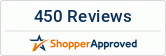Gear In Action: ProMaster Desktop Broadcast Stand
Photographer Michelle Duprey Takes ProMaster Desktop Broadcast Stand for a Spin
The ProMaster Desktop Broadcast Stand has proven to be more than just a piece of video call or vlogging equipment; it's a tool for empowerment. By ingeniously adapting the stand to her wheelchair footrest, Milford Photo customer, Michelle Duprey, transformed work from home gear into a tool for extraordinary long-lens photography. Armed with her Canon EOS R7 mirrorless camera and Canon RF 100-500mm lens, Michelle captured breathtaking images of nesting osprey, demonstrating the stand's versatility and its potential to make photography accessible.
"I tried the [ProMaster Desktop Broadcast Stand] mounted on my power wheelchair pedals this evening with my [Canon EOS R7] and the RF 100-500 mm lens... So far so good. I will definitely tell my wheelchair using photography friends." -Michelle Duprey
About ProMaster Desktop Broadcast Stand
Video conferencing and live streaming from home has become commonplace yet looking your best while doing so requires more than just a computer. The ProMaster Desktop Broadcast Stand supports smartphones, tablets, lights, and microphones that are now standard components of the modern office. It clamps to the edge of a desk and can support two accessories. Its adjustable height allows users to position their accessories around a computer effortlessly.
There are two main parts to the Desktop Broadcast Stand: an Upright and an Extension Arm.
The Upright clamps to a desk, table, countertop, workbench, or surface up to 2” thick with at least a 2” overhang. Its height adjusts with twist locks and ranges from 17 5/8” to 41 ¾”. A ball head at the top of the Upright is available for mounting and positioning a camera or accessory. Removing the ball head reveals a ¼”-20 threaded post.
The Extension Arm clamps to the Upright at any height. Its ball head is used to position another accessory and is permanently attached.
The Upright has a max load of 3 lbs., while the Extension Arm has a max load of 1.5 lbs. Both load limits are etched into the components as a convenient reminder.
While the Desktop Broadcast Stand natively supports two accessories, it can easily be expanded to hold more. ProMaster Triple Brackets provide another way to expand one post to three cold shoes. Mount a Connect LED light and gain three cold shoes.
The ProMaster Desktop Broadcast Stand works with your work from home gear, smartphone accessories, on-camera lighting, and tripod accessories for maximum exposure.
Bundle the Desktop Broadcast Stand with an SGM2 Mini Directional Microphone (7927) and an Ultrasoft 68B (2698).
Features:
- Clamps on surfaces up to 2" thick.
- Adjustable Height
Benefits:
- Quickly and easily create a professional setup for video conferencing from your home office.
- Position lights, microphones, smartphones, tablets, or other accessories using the stand’s two ball heads, or remove one ball head to mount an accessory to a 1/4”-20 post.

Important Specs:
- Minimum Height: 17 5/8" / 44.8 cm
- Maximum Height: 41 3/4" / 106 cm
- Length of Extension Arm: 14 1/4" / 36.2 cm (Minimum and maximum height is measured from a desktop to the top of the Upright’s ball head. The length of the Extension Arm is measured from the upright to the end of the arm's ball head.)
- Weight of Entire Unit: 22 3/8 oz / 634.4 g
- Weight of Main Post: 13 3/8 oz / 379.2 g
- Weight of Extension Arm: 6 3/4 oz / 191.4 g
- Weight of Removable Ball Head: 2 1/4 oz / 63.8 g
- Max. Load of Main Post: 3 lbs / 1.36 kg
- Max. Load of Extension Arm: 1 1/2 lbs / 0.68 kg
- Maximum Thickness of Clamping Surface: 2" / 5 cm